BEST SELLING DELL NETWORKING PRICELIST
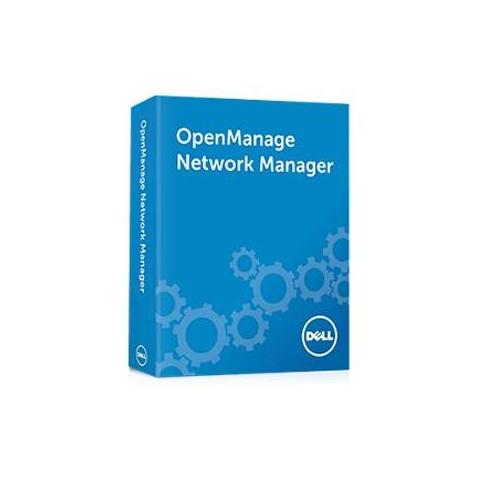
DELL HIVEMANAGER NG CLOUD MANAGEMENT
Additional Features :
- AP120, AP121, AP130, AP141, AP170, AP320, AP330, AP340, AP350, AP370, AP390
Environmental Operating Conditions :
- Operating temperature: 0° to 40° C
- Environment: Indoor
Aerohive AP230 :
- Operating temperature: 0° to 40° C
- Environment : Indoor, plenum rated
Aerohive AP250 :
- Operating temperature: 0° to 40° C
- Environment : Indoor, plenum rated
Aerohive AP245X :
- Operating temperature: 0° to 50° C
- Environment : Indoor, plenum rated
Aerohive AP550 :
- Operating temperature: 0° to 40° C
- Environment : Indoor, plenum rated
Aerohive AP1130 :
- Operating temperature: –40° to 55° C
- Environment : Outdoor, water proof (IP 67)
Aerohive AP245X :
- 802.11ac Wave 2
- 3x3:3 MU-MIMO
- 1.3Gbps max rate

DELL SONICWALL SRA APPLIANCE SERIES
Deployment Environment Type and Size :
- Small organizations (Less than 50 employees)
Included/Maximum Number of Concurrent Users :
- 5/50
Maximum Number :
- 30-day trial/10
Dimensions :
- 17.00 x 10.13 x 1.75 in.
Appliance Weight :
- 9.50 lb
MTBF :
- 18.3 years
Firewall inspection throughput :
- 750 Mbps
Full DPI throughput :
- 130 Mbps
Application inspection throughput :
- 250 Mbps
VPN throughput :
- 200 Mbps
Maximum connections :
- 64000

DELL SECURE MOBILE ACCESS APPLIANCES
Form Factor :
- 2U rackmount
Processor :
- intel Quad Xeon 2.46 GHz
- 32 GB RAM
Network :
- (4) 10GbE SFP+, (8) 1 GbE
Power :
- Dual Power Supply, Hot Swappable
Input Rating :
- 100-240 VAC, 2.8.5 A
Communications :
- 2 X 1GbE LOM
Systems management :
- IPMI 2.0 compliant
- Dell OpenManage Essentials
- Dell OpenManage Mobile
- Dell OpenManage Power Center
Safety :
- TUV/GS, UL, CE PSB, CCC, BSMI, CB Scheme
Power :
- 290W cabled PSU

DELL SONICWALL GLOBAL MANAGEMENT SYSTEM GMS SERIES
Base :
- DELL SONICWALL GLOBAL MANAGEMENT SYSTEM GMS SERIES
Chassis Configuration :
- Ala carte (will validate module 1651) Thank You for Choosing Dell
Operating system :
- SonicOS 5.9
Security Processor :
- 2x 700 MHz
Memory (RAM) :
- 512 MB
Expansion :
- Expansion Slot (Rear), SD Card, USB
Firewall inspection throughput :
- 750 Mbps
Full DPI throughput :
- 130 Mbps
Application inspection throughput :
- 250 Mbps
VPN throughput :
- 200 Mbps
Maximum connections :
- 64000

DELL SONICWALL WAN ACCELERATION SERIES
Noticeably enhance WAN performance:
Optimize your existing bandwidth and help improve the end-user experience for
increased productivity.
The SonicWALL solution for fast application performance:
Transmitting a growing number of files across your WAN is part of business daily life,
but it doesn’t mean your network has to slow down. Instead of adding more bandwidth
for remote and branch offices, conserve your present bandwidth and help your wide area
network (WAN) applications run quickly with the SonicWALL® WAN Acceleration
Appliance (WXA) Series.
Help eliminate duplications in your bandwidth:
The SonicWALL WXA appliance remembers data that's been previously transferred
across your network and replaces repeated byte sequences with an identifier. Subsequent
transmissions need only send new or changed data, which cuts down on duplicate
information and helps reduce latency for peak network performance.
Seamless integration for flexible deployments:
Unlike standalone WAN acceleration products that are deployed either behind the
firewall or between the firewall and WAN router, SonicWALL WXA solutions
seamlessly integrate with SonicWALL Next-Generation Firewalls. This helps maximize
security and performance by enabling comprehensive scanning for intrusions and
malware before accelerating the traffic across the virtual private network (VPN) or
dedicated WAN link. It also helps simplify the placement, deployment, configuration,
routing, management and integration of WXA with other parts of your security solution.

DELL SONICWALL TZ SERIES
Reassembly Free Deep Packet Inspection :
This high-performance, proprietary and patented inspection engine performs stream
based bi-directional traffic analysis,
without proxying or buffering, to uncover intrusion attempts,
malware and identify application traffic regardless of port.
Bi directional inspection :
Scans for threats in both inbound and outbound traffic simultaneously to ensure that the
network is not used to distribute malware,
And does not become a launch platform for attacks in case an infected machine is
brought inside
Single pass inspection :
A single-pass DPI architecture simultaneously scans for malware,
intrusions and application identification,
drastically reducing DPI latency and ensuring that all threat information is correlated in a
single architecture
Stream based inspection :
Proxy-less and non-buffering inspection technology provides ultra-low latency
performance for deep packet inspection of simultaneous network streams without
introducing file and stream size limitations,
and can be applied on common protocols as well as raw TCP streams.
Gateway anti-malware :
The RFDPI engine scans all inbound, outbound and intra-zone traffic for viruses,
Trojans, key loggers and other malware in files of unlimited length and size across all
ports and TCP streams.
Application control :
Control applications, or individual application features, that are identified by the RFDPI
engine against a continuously expanding database of over 3,500 application signatures,
To increase network security and enhance network productivity.
Custom application identification :
Control custom applications by creating signatures based on specific parameters or
patterns unique to an application in its network communications,
In order to gain further control over the network
Granular control :
Control applications, or specific components of an application,
based on schedules, user groups, exclusion lists and a range of actions
Route based VPN :
The ability to perform dynamic routing over VPN links ensures continuous uptime in the
event of a temporary VPN tunnel failure,
By seamlessly re-routing traffic between endpoints through alternate routes.

DELL SONICWALL NSA SERIES
Base :
- Dell SonicWall NSA 2600
Chassis Configuration :
- Ala carte (will validate module 1651) Thank You for Choosing Dell
Operating system :
- SonicOS 5.9
Security Processor :
- 2x 700 MHz
Memory (RAM) :
- 512 MB
Expansion :
- Expansion Slot (Rear), SD Card, USB
Firewall inspection throughput :
- 750 Mbps
Full DPI throughput :
- 130 Mbps
Application inspection throughput :
- 250 Mbps
VPN throughput :
- 200 Mbps
Maximum connections :
- 64000

DELL SONICPOINT SERIES
802.11 Transport Standards :
- 802.11a/b/g/n/ac
Antennas :
- 6 External
Removable Antennas :
- S
External Connectors :
- RP-TNC Male/SMA Male
Powered by PoE :
- PoE and AC Adapter
PoE Power Requirements :
- 802.3at
Virtual Access Points (VAP) :
- Up to 8
MIMO :
- 3X3
Security :
- WEP, WPA, WPA2
Ciphers :
- TKIP, AES, 64/128/152-bit WEP
Wireless Authentication :
- Open, PSK, EAP

DELL EMC NETWORKING VIRTUAL EDGE PLATFORM
Connectors and Cabling :
- Power cables are standard
Dimensions :
- Height: 1.72''(4.37 cm) X Width: 17.1"(43.4 cm )X Depth:15"(38.1 cm)
Memory :
- DDR4 ECC 64GB RAM
Management :
- SNMPv3 (RFC 2570), Out-of-band-management via IPMI
Power :
- AC single phase power and universal input (100V to 240VAC and 50 to 60Hz)
Regulatory :
- Product Safety, EMC and Environmental Datasheets
- Dell Regulatory Compliance Home Page
- Dell and the Environment
Scalability :
- Scales to 16 cores
Storage :
- Up to 1024GB M.2 SSD
Diagnostics :
- Support on-board and run-time diagnostics capability and POST (power on self test)

NEW DELL EMC NETWORKING AEROHIVE ACCESS POINTS
Additional Features :
- AP120, AP121, AP130, AP141, AP170, AP320, AP330, AP340, AP350, AP370, AP390
Environmental Operating Conditions :
- Operating temperature: 0° to 40° C
- Environment: Indoor
Aerohive AP230 :
- Operating temperature: 0° to 40° C
- Environment: Indoor, plenum rated
Aerohive AP250 :
- Operating temperature: 0° to 40° C
- Environment: Indoor, plenum rated
Aerohive AP245X :
- Operating temperature: 0° to 50° C
- Environment: Indoor, plenum rated
Aerohive AP550 :
- Operating temperature: 0° to 40° C
- Environment: Indoor, plenum rated
Aerohive AP1130 :
- Operating temperature: –40° to 55° C
- Environment: Outdoor, water proof (IP 67)
Aerohive AP245X :
- 802.11ac Wave 2
- 3x3:3 MU-MIMO
- 1.3Gbps max rate
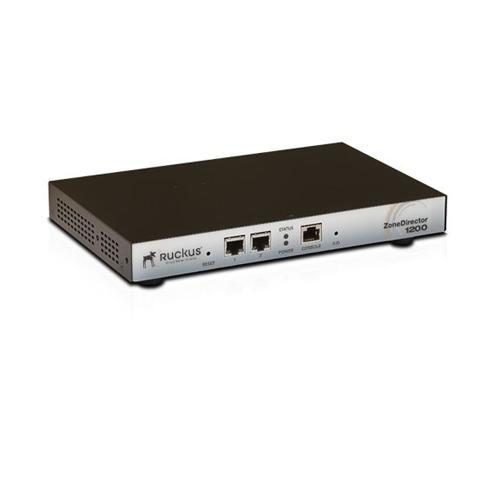
DELL EMC RUCKUS WIRELESS CONTROLLERS
Reliability :
- Redundant hot-swappable controllers and hot-swappable disks, redundant network path via internal fabric wiring in M1000e chassis, redundant fans and power supplies provided by M1000e chassis
Enclosure Monitoring System :
- Automatic spare configuration and utilization
- SMART
- Automatic bad block replacement
- Auto-Stat Disk Monitoring System (ADMS) to monitor health of data on disk drives
Management :
- Dell Chassis Management Console (CMC) integration
- Dell Storage Manager (DSM): Allows you to perform day-to-day tasks across SC and PS
- Series arrays from a single management interface
- PS Series Group Manager
- PS Series SAN Headquarters multigroup performance and event monitoring tool
- Serial console
- Ability to configure a separate management network
- SNMP, telnet, SSH, HTTP, web (SSL), host scripting
- Multiadministrator support
Security :
- CHAP authentication
- Access control for iSCSI
- Access control for management interfaces including RADIUS support
- IPSEC
- SED
- Common Criteria Certification with FW 7.1.1
Management Interfaces :
- Dell Storage Manager (DSM): Allows you to perform day-to-day tasks across SC and PS
Series
- arrays from a single management interface PS Series Group Manager
- SAN Headquarters multi-group performance and event monitoring tool
- Serial console
- Ability to configure a separate management network
- SNMP, telnet, SSH, HTTP, Web (SSL), host scripting
- Multi-administrator support
Security :
- CHAP authentication
- Access control for iSCSI
- Access control for management interfaces including RADIUS support
- Common Criteria Certification with FW 7.1.1
Regulatory :
- Product Safety, EMC and Environmental Datasheets
- Dell Regulatory Compliance Home Page
- Dell and the Environment
Physical :
- Height: 2U/8.68 cm (3.41 in)
- Width: 44.63 cm (17.57 in)
- Depth: 59.4 cm (23.4 in)
- Weight: 29.2 Kg (64.4 lb)
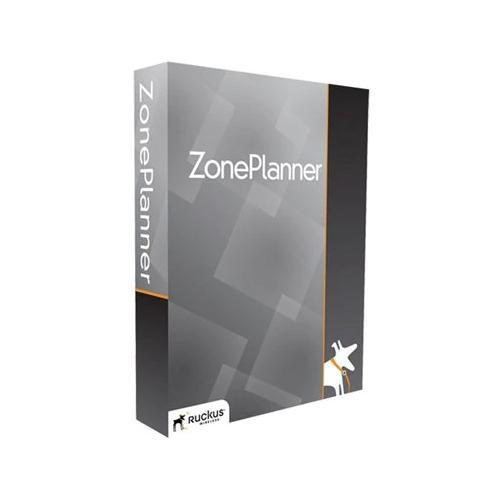
NEW DELL EMC RUCKUS WIRELESS SOFTWARE
Reliability :
- Redundant hot-swappable controllers and hot-swappable disks, redundant network path
- via internal fabric wiring in M1000e chassis, redundant fans and power supplies provided by M1000e chassis
Enclosure Monitoring System :
- Automatic spare configuration and utilization
- SMART
- Automatic bad block replacement
- Auto-Stat Disk Monitoring System (ADMS) to monitor health of data on disk drives
Management :
- Dell Chassis Management Console (CMC) integration
- Dell Storage Manager (DSM): Allows you to perform day-to-day tasks across SC and PS
- Series arrays from a single management interface
- PS Series Group Manager
- PS Series SAN Headquarters multigroup performance and event monitoring tool
- Serial console
- Ability to configure a separate management network
- SNMP, telnet, SSH, HTTP, web (SSL), host scripting
- Multiadministrator support
Security :
- CHAP authentication
- Access control for iSCSI
- Access control for management interfaces including RADIUS support
- IPSEC
- SED
- Common Criteria Certification with FW 7.1.1
Management Interfaces :
- Dell Storage Manager (DSM): Allows you to perform day-to-day tasks across SC and PS Series
- arrays from a single management interface PS Series Group Manager
- SAN Headquarters multi-group performance and event monitoring tool
- Serial console
- Ability to configure a separate management network
- SNMP, telnet, SSH, HTTP, Web (SSL), host scripting
- Multi-administrator support
Security :
- CHAP authentication
- Access control for iSCSI
- Access control for management interfaces including RADIUS support
- Common Criteria Certification with FW 7.1.1
Regulatory :
- Product Safety, EMC and Environmental Datasheets
- Dell Regulatory Compliance Home Page
- Dell and the Environment
Physical :
- Height: 2U/8.68 cm (3.41 in)
- Width: 44.63 cm (17.57 in)
- Depth: 59.4 cm (23.4 in)
- Weight: 29.2 Kg (64.4 lb)
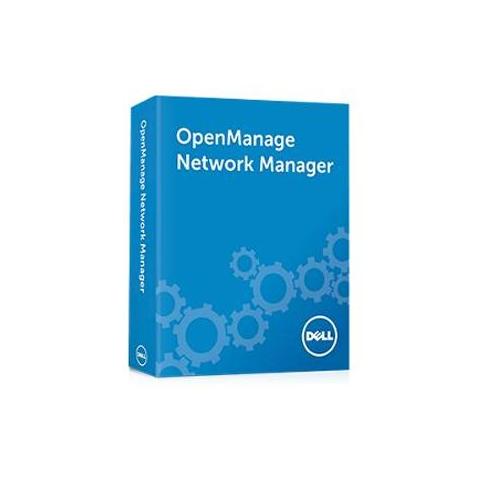
DELL OPENMANAGE NETWORK MANAGER
Proactive Monitoring and Data Reporting :
Agentless monitoring with detailed information on the devices and their connectivity,
including physical and logical topology maps
Event management filters and event, alarm, and trap forwarding
Automated remediation with excellent scripting capabilities to allow for virtually
unlimited flexibility
Simple default dashboards provide key information at a glance
Robust performance data collection, visualization, and reporting
Traffic Flow Analysis and Reporting provides access to sFlow data
Built-in and custom reports
Topology export to Visio
Change Management :
ProScan configuration compliance audit proactively monitors switch configurations and
helps track down changes to the network Switch configuration backup and restore
protects against catastrophic device failure Integrated firmware repository for centralized
deployment of firmware updates Inventory and configuration reporting to identify
outlying devices Provides the ability to easily configure and manage groups of network
devices;
configuration changes and firmware deployments can be made to multiple devices in one
operation, and many network operations can be scheduled for predetermined times.
Management :
ProScan configuration compliance audit proactively monitors switch configurations and
helps track down changes to the network
Switch configuration backup and restore protects against catastrophic device failure
Integrated firmware repository for centralized deployment of firmware updates
Inventory and configuration reporting to identify outlying devices
Provides the ability to easily configure and manage groups of network devices;
configuration changes and firmware deployments can be made to multiple devices in one
operation, and many network operations can be scheduled for predetermined times
Multiadministrator support
Scalability and Ease of use :
Advanced scheduling schedules key tasks, such as backup, restore, deploy and
configuration changes
Multi-tenancy (support multiple client organizations from a single instance)
Customizable web based user interface
Packaged as a virtual appliance or native Windows and Linux applications
Supported Operating Systems (64-bit) :
- MSFT Windows 2008 R2, 2012 & 2016
- Linux for Redhat and CentOS v6.5/v6.6
Supported Web Browsers :
- Chrome (version 41 and above), Safari (version 8 and above), Firefox (version 37 and above), Internet Explorer (version 11 and above)
Supported Managed Devices :
The comprehensive list of all Multi-Vendor 3rd Party Devices OMNM Supports,
including (Cisco, HP, Juniper, Brocade, Alcatel-Lucent, Aruba and more) can be found in
the Dell EMC OpenManage Network Manager 3rd Party Device & OS Support List (link
below).
Physical :
- Height: 2U/8.68 cm (3.41 in)
- Width: 44.63 cm (17.57 in)
- Depth: 59.4 cm (23.4 in)
- Weight: 29.2 Kg (64.4 lb)


