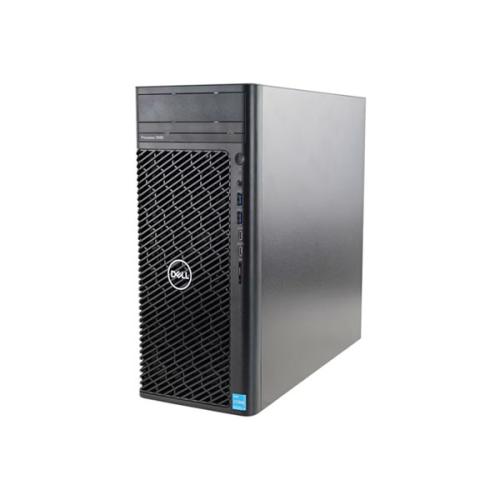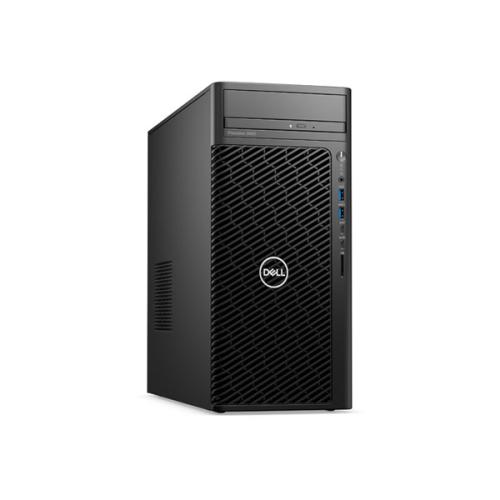Brand: Dell
Model No: Dell Precision 3660 Workstation
Processor:-
Processor Make: Intel
Processor Generation: 12
Number of Cores per Processor: 12
Processor Base Frequency (GHz): 2.1
Processor Turbo Frequency (GHz): 4.9
Processor Description: Intel Core i7
Processor Number: Intel Core i7 12700
Number of sockets available on the motherboard: 1
Number of Sockets populated with the Processors: 1
Cache (MB): 25
Out of Band Management: Intel vPro
Motherboard:-
Chipset Number: Intel W680
Expansion Slots (PCIe x 1) (Number): 0
Expansion Slots (PCIe x 4) (Number): 2
Expansion Slots (PCIe x 8) (Number): 0
Expansion Slots (PCIe x 16) (Number): 1
Expansion Slots (PCI) (Number): 0
Graphics:-
Graphics Type: Dedicated/Discrete
Number of Graphic Cards: 1
Graphic Card Description: NVIDIA T400 4GB
Operating System :-
Operating System (Factory Pre-Loaded): Windows 11 Professional
Recovery Image Media: NA
OS Certification: Windows
Memory:-
RAM Type: DDR5
RAM Speed (MHz): 2933
Type of Memory: Non ECC
RAM Size (GB): 32
Total Numbers of DIMM Slots Available: 4
Number of DIMM Slots Populated: 2
RAM Expandability upto using spare DIMM Slots (GB): 128
Connectivity:-
Type of Ethernet Ports: Single Gigabit NIC 10/100/1000
Number of Ethernet Ports: 1
Wireless Connectivity: Yes
If Yes, Type of Wireless Connectivity: Wi-Fi 6E AX211 BT 5.2
Bluetooth Connectivity: Yes
If Yes, Version of Bluetooth Available: 5
Ports:-
Number of USB Version 2 Point 0 Ports: 2
Number of USB Version 3 point 0 / 3 point 1, Gen 1 Ports: 2
Number of USB Version 3 point 1, Gen 2 Ports: 2
Number of USB Type C Ports: 2
Number of VGA Ports: 0
Number of HDMI Ports: 1
Number of Mini DP Ports: 0
Number of DP Ports: 2
Power:-
Maximum Power (Watts): 1000
Minimum Power Efficiency: 90
Power Management Unit: Yes
Redundant Power Supply: No
Dimensions & Weight:-
Height: 369.00 mm (14.52 in.)
Width: 173.00 mm (6.81 in.)
Depth: 420.00 mm (16.53 in.)
Starting Weight: 8.50 kg (18.739 lbs)
Warranty:
3 Years Onsite Warranty